How to build AI-powered mobile apps
Talk to our сonsultant ›Artificial intelligence (AI) has taken the tech world by storm and has caused businesses to turn to this innovative technology for transformative outcomes in terms of performance. The global artificial intelligence software market has rapidly grown over the years and is projected to reach USD 126 billion by 2025, which is a significant growth considering the technology’s recent popularity and adoption. AI has always been critical in ensuring the mobile app industry’s market growth and sustenance. It has, in fact, become the biggest trend in mobile app development, having brought about remarkable transformations in product capabilities- thanks to the power of AI. The global mobile app industry is enjoying unprecedented success and is expected to earn more than $613 million by 2025. Today, mobile apps cannot be viewed independently of AI technology as the latter has enhanced the former in diverse ways, empowering them with greater utility and ease of use. Besides having a range of other utilities, these advanced apps can do face, pattern, and speech recognition.
This article explains artificial intelligence and its role in mobile apps, the resources required for development, and how to implement them to develop robust AI-powered mobile apps. Let’s start with a basic understanding of artificial intelligence.
- What is artificial intelligence, and how does it work?
- How does artificial intelligence enhance mobile app development?
- How to use artificial intelligence in mobile apps
- Best platforms to develop an AI-powered mobile app with machine learning
- Points to consider for implementing AI in mobile apps
- How to build AI-powered mobile apps with React Native and Tensorflow? -an example
- Best practices for AI-powered mobile app development
- In conclusion
What is artificial intelligence, and how does it work?
AI is not one technology; it is an umbrella term encompassing all software and hardware components supporting machine learning, deep learning, computer vision, natural language processing, natural language understanding, robotics, etc. Artificial intelligence enables machines to emulate human intelligence. AI develops algorithms with reasoning abilities and decision-making capabilities using machine learning (ML), natural language processing (NLP) and deep learning (DL). AI allows businesses to quickly process large amounts of data to extract valuable information. Companies use these data-backed insights to improve capabilities, increase productivity, enhance overall business and accelerate growth.
Now, let us see how AI works.
An AI system is built by carefully reverse-engineering human characteristics and capabilities into a machine and using its computational prowess and abilities to exceed human capabilities. Understanding how artificial intelligence works requires diving deep into each sub-domain and seeing how it could be applied to different industries. Here are the key technologies behind the working of an AI system.
- Machine learning: ML teaches a machine to infer from past experiences and make decisions. It can identify patterns and analyze past data points to determine the meaning of those data points. This allows it to draw a conclusion without requiring human experience. The automation capability of AI for evaluating data to arrive at conclusions saves time and allows businesses to make better decisions.
- Deep learning: Deep learning is a form of ML that teaches a machine how to process inputs in layers to infer, classify and predict the result.
- Neural networks: These are based on the same principles as those involved in working human neural cells. These algorithms capture the relationships between underlying variables and process the data the same way as a human brain does.
- Natural language processing: NLP refers to the science of understanding, reading, and interpreting language by machines. When a machine understands what the user is trying to communicate, it responds accordingly.
- Computer vision: Computer vision algorithms attempt to understand an object by breaking it down and looking at its different parts. This allows machines to classify and learn from different images in order to make better output decisions based on past observations.
- Cognitive computing: Cognitive computing algorithms try to mimic a human brain by analyzing text/ speech/ images/ objects like a human does and tries to give the desired output.
How does artificial intelligence enhance mobile app development?
AI expansion continues to catalyze mobile app enhancement, making mobile apps smarter. These apps can be used to predict user behavior and make informed decisions enabling brands to learn from user data and improve user experiences. Technically, AI works with mobile app development from three perspectives: data, security and analytics.
Harness the power of information with data
Your application’s success is directly affected by the quality and quantity of data it receives. Let us say you are creating a prediction app to help marketers. The efficiency of your application will depend on the data you have, which is used to feed machine learning models to predict. There is an abundance of data these days, but this does not necessarily mean that one should overwhelm the system with data. This will make it difficult for users to use your mobile app. You must have the right type and amount of data to make your app work efficiently
Security is imperative
With growing digitization, security has become a key area to be paid attention to. Companies strive to protect the data of their clients and users at all costs, which makes security as a preferred feature in any mobile app. For example, we can embed image recognition features in AI-powered mobile apps, which can validate users and is suitable for eCommerce purposes. These apps must be reliable, secure, and fast.
Unleash the power of big data
Researchers are now focusing their attention on data mining which is the art of finding patterns in data and creating descriptive and understandable models to support large-scale data. It is crucial for finding patterns or correlations in large databases. These data can be extracted using machine learning and AI tools. Companies will find having AI-powered mobile apps dealing with large data useful. Different collection methods can make your application more efficient. This is because data collection can be difficult and requires much computing power.
How to use artificial intelligence in mobile apps?
Artificial intelligence can increase app retention, engagement, conversation rates, and other factors. Let us take a look at how AI can enhance mobile apps.
Automated testing
App developers who want to ensure their app runs smoothly should automate testing, which is traditionally done manually. Nowadays, many tools help automate the process, which includes integration testing, unit testing and functional testing. As the number of tests and test cases increases, it becomes more difficult to manage all the tests manually, making automated testing tools essential for keeping up with changing requirements. These tools also make it easier to test different platforms and configurations (e,g. Android vs. iOS).
Content generation
AI-driven content generation is both an exciting and difficult aspect of AI-driven apps. Creating original content from user input can be a great way of engaging users and creating a great user experience. However, producing the required content for an app’s success is challenging. AI can make content generation easier, including articles, blog posts, and reviews based on pre-existing information and templates. This also allows you to produce huge quantities of high-quality content quickly and easily that can be used in many ways within your app.
In-app personalization
Personalization is a great way to attract users and keep them engaged. AI-powered personalization allows you to adapt your app content to each user’s needs increasing the likelihood that they will stay on your app or return. Additionally, personalized recommendations are a great way to help users find the right product faster. Let us take, for example, an AI-powered shopping app that recommends a pair of shoes based on your past purchases. It can also suggest items from different brands similar to the product you check out.
User behavior analysis
AI can use user data to analyze user behavior and make recommendations based on the data. This could include showing specific information or action to certain users or groups or presenting different content on the website depending on their visiting time and location. AI can detect patterns in customer data, such as purchase histories or product reviews, and predict problems before they occur. AI can identify problems in customer data and flag them, so they are addressed quickly and efficiently.
Suggestions based on contextual searching
Contextually suggested terms can be a great way for users to narrow down their search results. These suggestions are often based on the context of the query and can include data such as weather conditions, times of day, and location. AI-powered search engines can access huge amounts of data and generate contextually relevant phrases below the search bar. This allows users to save time by automatically entering every query variant, which can be a time-saver when using an app. The best thing about these suggestions is that they are auto-completed and formatted for the query. To complete their search, the user only needs to choose one of these suggested phrases.
Chatbots
Chatbots are a type of AI designed to provide information against user queries with proper answers based on the technology of NLP at the backend. Chatbots can be used in-app to help customers or as a way for companies to provide customer service. It is a good idea to have a chatbot to help users plan their trips if they use a travel app to book hotels or flights. Chatbots could also be used as part of your marketing strategy.
Fraud detection
Detecting fraud is a challenging task for almost all sizes of businesses. Businesses lose billions each year due to fraudulent transactions. Hence, finding ways to lower these costs while providing great customer service is crucial. Artificial intelligence is able to detect fraud by analyzing customer behavior patterns and flagging irregularities that could be indicative of fraud. If someone orders something using their credit card and then cancels it immediately after receiving it, this could indicate fraud or a mistake. This situation should be flagged so you can quickly address them.
Object detection
Mobile apps can use AI technology to detect objects. Integrating artificial intelligence with image recognition technology, apps can recognize people, things, places and other relevant factors. For example, AI could be used to aid in disease diagnosis. A staff member can upload a scan of an anomaly or a photo, and the underlying algorithm will quickly review it and determine if there is a problem. On the other hand, picture recognition software can dramatically speed up the process of claim resolution and underwriting in the insurance industry. This is done primarily by quickly and efficiently detecting dangers from social media scans and damage assessment from photos.
Digital assistance
Virtual assistants can recognize a speaker’s voice and understand what they say. They can use voice/ speech recognition technology to perform any requested command. Users can interact with the software by simply clicking on it. Such assistants can save you a lot of time. They also allow users to use the application while driving or doing any other activity that keeps their hands busy. People with hearing impairments rely on voice recognition. Besides, AI can instantly create dynamic call scripts for sales personnel and modify dialogue ideas while assisting the staff in adapting to each call and providing the best customer service.
Enhanced security
With growing hacking incidents, app users are concerned about security, particularly if they use solutions like mobile banking and online shopping that accept digital payments. The safer your app, the better it is. AI can help in this area, too, fulfilling user expectations. Artificial intelligence, which processes large amounts of data quickly and detects potential cybersecurity threats, can help prevent attacks before they happen by alerting you and other users. Your app’s security will improve with time, as well-trained machine learning algorithms draw on past experiences.
AI can also increase the security of your app’s biometric authentication system by increasing accuracy and efficiency. This is done by turning biometric data such as fingerprints and facial scans into information that can be analyzed and matched to a database.
Predictive analytics
Analytics is an integral part of any business. No matter whether you are in healthcare or retail, insurance or finance, analytics is essential to any business. Artificial intelligence will change the way you look at app analytics. Intelligent algorithms can seamlessly scan through customer usage data to provide insights that allow you to analyze past performance and predict what will happen in the future. AI can help you improve your business performance by predicting demand and analyzing user behavior.
Best machine learning-enabled platforms to develop an AI-powered mobile app
Azure
Azure is a Microsoft cloud service that offers a large support community, high-quality multilingual documents and many tutorials. This platform supports Python and R programming languages. AI app developers can create mobile apps with precise forecasting capabilities thanks to an advanced analytical mechanism.
IBM Watson
IBM Watson is a tool that allows developers to handle user requests comprehensively, regardless of format and data. Multiple approaches can be used to quickly analyze voice notes, images and printed formats. It is the only platform that supports this search method. Other platforms use complex logical chains of ANN to search for properties. In most cases, IBM Watson’s multi-tasking proves advantageous because it determines the minimum risk factor.
TensorFlow
Tensorflow is Google’s open-source library for AI applications that allows companies to develop multiple solutions to solve nonlinear issues. Tensorflow apps leverage the user’s communication experience and find the correct answers to users’ questions. However, this open library is not the best option for beginners.
API.ai
This platform was created by Google’s development team, which is well-known for using contextual dependencies. It can be used to build AI-based virtual assistants for Android and iOS. API.ai is based on two basic concepts: entities and roles. Entities are the central objects, and roles are the accompanying objects that control the activity of the central object. API.ai’s creators have also developed an extremely powerful database that has strengthened their algorithms.
Wit.ai
API.ai converts speech files into printed text. It also has a history feature that can analyze context-sensitive information and generate highly precise answers to user questions. This is particularly useful for chatbots used on commercial websites. This platform is ideal for creating mobile apps with machine learning on Windows, iOS and Android.
Amazon AI
This AI-based platform can be used to recognize human speech and visual objects using deep machine-learning processes, This solution can be used to deploy cloud-based apps, allowing for low-complexity AI-powered mobile applications.
Clarifai
AI is a method that analyzes data using complex and capacitive algorithms. This platform can integrate in-app via REST API, making it the best choice for developers who want to invest in artificial intelligence for app development.
Points to consider for implementing AI in mobile apps
Identify the problem to be solved by AI
While applying AI to a mobile app, it is easier to apply one process instead of multiple. When the technology is applied feature-based of the application, it is easier to manage and integrate to the best extent. So, decide which part or feature of your application would benefit most from AI intelligence. Will it provide a better ETA? Depending on this analysis, collect data from this field.
Get to know your data
Understanding where the data comes from is crucial before looking forward to AI app design. Identifying the data sources at the initial stage of data fetching proves helpful. Next, you need to perform data refinement, ensuring that the data you plan to feed into your AI module is clean, accurate, and not duplicated.
Understanding that APIs do not suffice
When it comes to implementing AI within a mobile app, the next major thing is understanding that using more API would not be useful. Although the APIs used for AI development is sufficient to convert your simple mobile app to an AI app, they do not support full-fledged AI solutions. You will need to do more data modeling to make your model intelligent, which is something APIs cannot do.
Assigning metrics to measure the effectiveness
It is not worth having an AI or machine learning feature in your mobile application unless you have a way to measure its effectiveness. This can only be done after you understand what you are trying to achieve. Before implementing AI or ML in your mobile application, ensure you understand the goals.
Involve data scientists
Consider hiring data scientists for your payroll or investing in a mobile application development company with data scientists. Data scientists can help with data management and refining, which is essential if you want to excel in artificial intelligence.
Feasibility analysis and practical changes to make
In the previous sections, we discussed the crucial steps involved in implementing AI and machine learning in apps. However, before you move to final implementations, the following checks must be done.
- Do a quick test to determine if your future implementation will benefit your business, increase user experience and improve engagement. The most successful upgrade will make your customers and existing users happy and draw more people to your product. An update that does not improve your efficiency is not worth the effort.
- Examine your existing team to determine if they can provide the required results. You should hire more employees or outsource the work to an expert and reliable artificial intelligence development company if there is insufficient internal team capacity.
Data integration and security
Any mobile app will need an advanced information configuration model in order to implement machine learning projects. ML deployment may be affected by outdated data that is not in the best format. Paying attention to data sets when deciding what capabilities and features will be included in an application is crucial. Over time, your app will perform well with well-organized data and careful integration.
Security is an important aspect that should not be ignored. You need to plan the right arrangement to incorporate security requirements while still adhering to standards and meeting the needs of your product.
Strong technological support
Choosing the right technology and digital solutions to support your application is important. To keep your app running smoothly, you must ensure that all data storage, security tools, backup software and optimizing services are secure. Without this, there is a high chance of a drastic drop in performance.
How to build an AI-powered mobile app with React Native and Tensorflow? An example

Here are the steps required to create a React Native app for image recognition that is both suitable and inclusive.
Prerequisites
A few deep-learning tools must be available to bolster your development efforts and create the best solution.
TensorFlow
It is one of Google’s most popular deep-learning tools. This tool can train neural networks to help machines perform tasks allowing you to save a binary file containing a trained model. To create networks, you don’t need to start from scratch. Instead, you can use Inception to build your model, which is a classifier.
Inception
Google has created this tool for image classification as a pre-requisite, which is not only a powerful tool but also has been used to classify close to 2000 images.
Let us explore how we can build an AI-powered mobile app that can perform image recognition with React Native and TensorFlow. This application will match the images correctly.
The React Native Components Include
- React native TensorFlow – npm i @tensorflow/tfjs-react-native
- React native Caffe 2 – npm i react-native-caffe2
- React native coreml – npm i react-native-coreml
- React native image ml – npm i react-native-core-ml-image
The step-by-step process to develop an image recognition app with TensorFlow and ReactNative
Step #1: Initial setup
First, you would need to set up a new React Native project and install the TensorFlow.js library for React Native. The Tensorflow library aids the training process of deep learning models by providing tools to optimize and fine-tune them.You can do this by running the following commands:
npx react-native init myApp
cd myApp
npm install @tensorflow/tfjs-react-nativeStep #2: Train the model using the Image Recognition API
Next, you would need to train a model using TensorFlow.js to recognize the objects or images you are interested in. Several pre-trained models are available in the TensorFlow.js library that you can use or train your own model using a dataset of images.
Create a JavaScript file named rn-cli.config.js in the root of your project directory. Next, add the following code to label the TensorFlow model:
module.exports = {
getAssetExts() {
return ['pb', 'txt']
}
}pb = extension of the output model
txt = extension of label file
Step #3: TensorFlow to Assets
To this asset file, you will need to add the TensorFlow model to improve image recognition
tensorflow_inception_graph.pbStep #4: Label Assets
Next, you need to add the label output to the assets directory
tensorflow_labels.txtStep #5: Initialize the tfImageRecognition API Class
You now have a model and a label. You can initialize the tfImageRecognition API class using the following card
const tfImageRecognition = new tfImageRecognition({
model: require('./assets/tensorflow_inception_graph.pb'),
labels: require('./assets/tensorflow_labels.txt'),
});Step #6: Call for Recognize Function
The last step is to help the model recognize the image that you have in front of you using the training set. Here is the code for the same
const results = await tfImageRecognition.recognize({
image: require('./assets/panda.jpg'),
});Additional step
Once you have a trained model, you can integrate it into your React Native app by importing it and using it to make predictions on new images. You would also need to build a user interface for capturing or selecting images to be passed to the model for prediction. Here is a sample code to perform the same:
import React, { useState } from 'react';
import { Image, Text, View } from 'react-native';
import * as tf from '@tensorflow/tfjs-react-native';
export default function App() {
const [prediction, setPrediction] = useState(null);
async function predict(image) {
const model = await tf.loadLayersModel('path/to/model.json');
const prediction = await model.predict(image);
setPrediction(prediction);
}
return (
<View>
<Text>Prediction: {prediction}</Text>
<Image source={{ uri: 'path/to/image.jpg' }} onLoad={predict} />
</View>
);
}Best practices for AI-powered mobile app development
To deliver a seamless and optimized AI-powered mobile app solution, you need to follow some best practices as described below:
Use of a suitable code editor
For seamless coding and commenting, code editors are crucial. Sublime Text 3 is one of the best recommendations, which offers advanced features like shortcuts, search and split, and command palette and makes it easy to code.
Analyze raw data
You need to be familiar with your data in order to code well. Your input data can help you build training sets and improve your results. So, having the data available for the algorithm and enhancing your model is essential. You can only offer good results if you know what your raw data contains in it.
User-centric approach
Your user should be in complete control. Your design should be clear and have the right features, eliminating any redundant or unnecessary parts. Also, ensure you comply with user requirements.
Make use of the Python dictionary
The Python dictionary stores all data, and it contains fundamental values, each of which is unique. It allows you to store the information in a useful way. The dictionary stores data related to user IDs and profiles, making programming easier and eliminating the need to use if and else statements.
Use machine learning tools
You might consider using the most up-to-date machine learning tools like:
- Apple CoreML, which is a domain-specific ML framework.
- NLP
- Gamelaykit
- Caffe2
- C++
- Python API
- TensorFlow
Use of low-code platforms
Low-code platforms are the best for delivering AI-driven apps that increase productivity and improve quality. These platforms facilitate collaboration and enable intuitive app development.
In conclusion
It is evident that AI significantly impacts mobile app development, making mobile apps more user-friendly, efficient, and accurate by integrating AI. Businesses can now process huge amounts of data in real-time and make informed decisions. AI can also help businesses stand out in a highly competitive app market by offering unique and innovative features. So, businesses should invest in AI-powered mobile app development to keep up with changing demands of customers and stay ahead of the curve. Both users and businesses can benefit from the power of AI in mobile applications, which is a win-win situation.
Ready to take your mobile app to the next level? Improve user engagement and drive business growth with neuroni.co AI development services.