App development with stable diffusion model: unlocking the power of generative AI
Talk to our сonsultant ›In recent years, Generative Artificial Intelligence (AI) has gained considerable momentum, allowing for the generation of a wide range of creative outputs, such as images, music, and text. Prominent Generative AI models like Generative Adversarial Networks (GANs), Variational AutoEncoders (VAEs), Generative Pretrained Transformer 3 (GPT-3), and other similar generative AI models have been gaining huge traction lately. Stable Diffusion is one such model with unique generative AI capabilities that has lately become a top choice for developers. This generative deep learning model learns the underlying data distribution of inputs through a controlled and steady diffusion process to produce high-quality and diverse outputs.
The Stable Diffusion model offers a powerful solution for various applications, including text generation, audio processing, and image categorization. By leveraging the capabilities of the Stable Diffusion model, developers can build apps with robust and user-friendly functionalities that can perform various tasks and make accurate predictions based on data inputs.
This article discusses the Stable Diffusion model and dives deep into its functioning. Other areas covered include app development with Stable Diffusion and Stable Diffusion model benefits. Finally, we will look at some of the best platforms to build apps using Stable Diffusion model.
- What is Stable Diffusion?
- How does stable diffusion model work?
- Stable Diffusion model benefits in app development
- How to build an app using the Stable Diffusion model?
- Stable Diffusion model in app development: Potential applications
- Top platforms and frameworks to develop a Stable diffusion model-powered app
- In conclusion
What is Stable Diffusion?
Stable Diffusion is an AI model launched publicly by Stability.ai in 2022. It is a text-to-image generative AI model designed to produce images matching input text prompts. Utilizing the latent diffusion model, a variant of the diffusion model, it effectively removes even the strongest noise from data. Leveraging various subsets of Machine Learning like deep learning, the model has extensively been trained by taking image-text pairs from the LAION-5B, a dataset that has over 5.85 billion image-text pairs.
How does Stable Diffusion model work?
Stable Diffusion utilizes a generative model known as the latent diffusion model to create new data similar to the data it was trained on. Gaussian noise is added to the training data to train the mode, and then the model recovers the original data by reversing the noise process. This method is repeated numerous times where the pixelated noise is added progressively with stronger noises added at each step, and the model is required to denoise the data. The process of adding noise to the image is known as forward diffusion, while the process of denoising or reversing the noise is known as reverse diffusion.
The continuous training of the model leads to an upgraded denoiser model that has learned to clean data by mapping noisy data. This refined model can then produce new data by proceeding with a random noise through the denoiser. Although the new data may resemble the original data, it has variations controlled by the level of noise added.
Compared to other generative models, Stable Diffusion is less prone to overfitting the training data. This is because the denoiser model must learn to denoise all noise levels due to the range of increasingly noisy data that it is trained on. As a result, the model generalizes well to new data and is less likely to overfit training data. This is why Stable Diffusion models are called “stable.”
Stable Diffusion model benefits for app development
Stable Diffusion model offers the following benefits to developers interested in building apps using it:
- New data generation: With Stable Diffusion models, you can generate new data similar to the original training data, which proves useful in generating new pictures, text, or sounds.
- High-quality data: Compared to other generative models, the Stable Diffusion model is less prone to overfitting because it is trained on increasingly noisy versions of the training data. As such, it can produce high-quality results devoid of noise.
- Ease of use: Stable Diffusion models are implemented using deep learning frameworks like TensorFlow or PyTorch. The high-level APIs these frameworks offer to build and train neural networks make Stable Diffusion models relatively simple to implement and experiment with.
- Robustness: A Stable Diffusion model is immune to changes in data distribution over time because it is not sensitive to variations in data distribution. As a result, it is well-suited for building applications that handle data variability.
- Transfer learning: To adapt Stable Diffusion models to a specific task, they can be fine-tuned on a smaller dataset. This is known as transfer learning, which can diminish the computation and data required to train a high-quality model for a particular use case.
Here, we have discussed various Stable Diffusion model benefits for app development; let us now check out the steps involved in the process of app development with Stable Diffusion model.
How to build an app using the Stable Diffusion model?
App development with Stable Diffusion model is a complex process that utilizes numerous AI and Machine Learning tools and frameworks. Depending upon the app’s complexity, the steps involved in building an app using the Stable Diffusion model may also vary. However, all app development process follows a general outline that includes the following steps:
Setting up the development environment
You must first select the right programming language to set up the development environment. Based on the complexity of the application, you can go for programming languages like Python or R. Both these languages offer numerous libraries for machine learning and deep learning.
Next, you need to install the required tools like code editor, machine learning and deep learning libraries, such as Tensorflow or PyTorch and any other necessary libraries, as per your use case and preference.
You must also prepare the development environment by generating a new project, configuring the required tools and setting up a version control system.
We will move forward with the programming language Python and the Machine learning library TensorFlow for this tutorial. So, download both.
To import the required libraries, run the following code:
import tensorflow as tf<font></font>
import numpy as np<font></font>Note that GPU is also required for this task.
Preparing the data
Training the stable diffusion model requires understanding what type of data you will use, both input and output data. These data can be in the form of images, text, audio, or numerical values. You must also identify the data format like the resolution, size or number of dimensions. Once you find out the type and format of the data, you can start preparing the data to train the model.
First, import all necessary modules and packages like ‘random,’ ‘itertools,’ and more. Run the following command:
import itertools<font></font>
import json<font></font>
import os<font></font>
import random<font></font>
import torch<font></font>
import tempfile<font></font>
import os, binascii<font></font>Now, import the modules/libraries, functions/classes and most importantly, the dataset to train the model.
from lib.augment import AugmentTransforms<font></font>
from pathlib import Path<font></font>
from PIL import Image<font></font>
from torch.utils.data import Dataset<font></font>
from torchvision import transforms<font></font>
from tqdm.auto import tqdm<font></font>
from lib.utils import get_local_rank<font></font>Define the class that loads and processes images from the ‘dataset.’ Then, establish an initialization method ‘__init__’ that takes numerous parameters to specify different aspects of images. The parameters can outline how the images should be processed, like the image size after resizing, the maximum length of the captions, whether to filter tags or allow duplicate images in the dataset and more.
def __init__(<font></font>
self,<font></font>
img_path,<font></font>
size=512,<font></font>
center_crop=False,<font></font>
max_length=230,<font></font>
ucg=0,<font></font>
rank=0,<font></font>
augment=None,<font></font>
process_tags=True,<font></font>
tokenizer=None,<font></font>
important_tags=[],<font></font>
allow_duplicates=False,<font></font>
**kwargs<font></font>
):<font></font>You can find the whole set of codes from this Github link. It is a library module that defines the dataset that, pre-processes the images and tokenizes prompts to train the module.
Training the model
Now that we have pre-processed the data let us jump into training the stable diffusion model.
Initialize and train the deep learning model.
args = parse_args()<font></font>
config = OmegaConf.load(args.config)<font></font>
<font></font>
def main(args):<font></font>
torch.manual_seed(config.trainer.seed)<font></font>
if args.model_path == None:<font></font>
args.model_path = config.trainer.model_path<font></font>
<font></font>
strategy = None<font></font>
tune = config.lightning.auto_scale_batch_size or config.lightning.auto_lr_find<font></font>
if config.lightning.accelerator in ["gpu", "cpu"] and not tune:<font></font>
strategy = "ddp_find_unused_parameters_false"<font></font>
<font></font>
if config.arb.enabled:<font></font>
config.lightning.replace_sampler_ddp = False<font></font>
<font></font>
if config.trainer.use_hivemind:<font></font>
from lib.hivemind import init_hivemind<font></font>
strategy = init_hivemind(config)<font></font>
<font></font>
if config.get("lora"):<font></font>
from experiment.lora import LoRADiffusionModel<font></font>
model = LoRADiffusionModel(args.model_path, config, config.trainer.init_batch_size)<font></font>
strategy = config.lightning.strategy = None<font></font>
else:<font></font>
model = load_model(args.model_path, config)<font></font>Using the OmegaConf library, the above code snippet loads a configuration file for configuring model training options, including seed generation, model path, and hardware accelerator options. It also checks that the “lora” option is present in the configuration file and sets various training options. A function called ‘load_model’ loads the model at the end of the code.
Next, configure different callbacks for the PyTorch Lightning training loop.
logger = None<font></font>
if config.monitor.wandb_id != "":<font></font>
logger = WandbLogger(project=config.monitor.wandb_id)<font></font>
callbacks.append(LearningRateMonitor(logging_interval='step'))<font></font>
<font></font>
if config.get("custom_embeddings") != None and config.custom_embeddings.enabled:<font></font>
from experiment.textual_inversion import CustomEmbeddingsCallback<font></font>
callbacks.append(CustomEmbeddingsCallback(config.custom_embeddings))<font></font>
if not config.custom_embeddings.train_all and not config.custom_embeddings.concepts.trainable:<font></font>
if strategy == 'ddp':<font></font>
strategy = 'ddp_find_unused_parameters_false'<font></font>
if config.custom_embeddings.freeze_unet:<font></font>
if strategy == 'ddp_find_unused_parameters_false':<font></font>
strategy = 'ddp'<font></font>
<font></font>
if config.get("sampling") != None and config.sampling.enabled:<font></font>
callbacks.append(SampleCallback(config.sampling, logger))<font></font>
<font></font>
if config.lightning.get("strategy") is None:<font></font>
config.lightning.strategy = strategy<font></font>
<font></font>
if not config.get("custom_embeddings") or not config.custom_embeddings.freeze_unet:<font></font>
callbacks.append(ModelCheckpoint(**config.checkpoint))<font></font>
enable_checkpointing = True<font></font>
else:<font></font>
enable_checkpointing = False<font></font>
<font></font>
if config.lightning.get("enable_checkpointing") == None:<font></font>
config.lightning.enable_checkpointing = enable_checkpointing<font></font>
Finally, use the callbacks and configurations to train the PyTorch Lightning model.<font></font>
<font></font>
trainer = pl.Trainer(<font></font>
logger=logger, <font></font>
callbacks=callbacks,<font></font>
**config.lightning<font></font>
)<font></font>
<font></font>
if trainer.auto_scale_batch_size or trainer.auto_lr_find:<font></font>
trainer.tune(model=model, scale_batch_size_kwargs={"steps_per_trial": 5})<font></font>
<font></font>
trainer.fit(<font></font>
model=model,<font></font>
ckpt_path=args.resume if args.resume else None<font></font>
)<font></font>
<font></font>
if __name__ == "__main__":<font></font>
args = parse_args()<font></font>
main(args)<font></font>You can refer to the whole set of codes in this GitHub link.
Implementing the Stable Diffusion model into your app
The previous steps involved identifying the data and processing it in the Stable Diffusion model to train them. Once the model is trained and evaluated for its performance, it can be integrated into the app. For Stable Diffusion model implementation into your app, first, design the app’s user interface, like its buttons, layout and input fields. GUI toolkits such as Tkinter in Python or web frameworks such as Flask or Django are usually used for this step. The developed user interface is then linked to the trained Stable Diffusion model. You can achieve this by loading the trained model into TensorFlow and exposing it as a RESTful API via Flask or Django. Here is the code for loading the trained model into TensorFlow:
import tensorflow as tf<font></font>
model = tf.keras.models.load_model("path/to/trained/model")Next, integrate the app’s functionality, like generating new data or making predictions with the model. For this, you need to write the code that can use the model to process input data and return the output. The codes for this may vary based on the objective and functionality of the app. For instance, if the model is a classification model that makes predictions based on the input data, the codes might look like this:
def make_prediction(input_data):<font></font>
predictions = model.predict(input_data)<font></font>
return predictionsOnce the model is integrated with the app, you need to test and debug the app. This step ensures that the app functions accurately without glitches; if any issues are found, they are debugged. It involves writing test cases and finding and fixing issues using a debugger tool like pdb in Python. Some commonly used testing tools and frameworks are Pytest, Unittest, Apache JMeter and Jenkins.
Deploying the app
The final step in building a Stable Diffusion model-based application is deploying the app and continuously monitoring its performance. The steps involved in this process include the following:
Packaging the app for deployment
This step requires you to create a package containing all the files and libraries you need to deploy the app. You can package the app as a standalone executable using tools like PyInstaller or cx_Freeze.
An example using PyInstaller is as follows:
!pip install pyinstaller<font></font>
<font></font>
!pyinstaller --onefile --name=app app.pyIt creates a standalone executable file named ‘app’ in the dist directory.
Selecting a deployment platform
This step involves choosing a deployment platform for your app. Web servers like Apache or Nginx and cloud platforms like AWS or Google Cloud are popular options.
Deploying the app
In this step, you must deploy your application to the chosen platform like Google Cloud. Note that the deployment procedure can vary depending on the platform you select.
Monitoring the app’s performance
Once the app is deployed, it needs to be monitored regularly to find out how it performs and its usage statistics. If any issues or bugs are discovered, they need to be fixed. AWS CloudWatch or Google Stackdriver are two tools you can utilize to keep track of the app’s consumption and performance. Tools like AWS CloudWatch can fix any issues automatically by setting up the option of automated remediation actions.
Remember that this is not an all-encompassing guide to app development with a stable diffusion model. The steps described may vary from app to app, depending on the use case, objective, target audience and specific features of the app. However, it covers all generic steps in building an app using a stable diffusion model.
Stable Diffusion model in app development: Potential applications
The greatest potential of the Stable Diffusion model that can be leveraged for app development is its ability to capture complex relationships and structured and unstructured data patterns. The potential applications of the Stable Diffusion model include the following:
- Image and video processing: Stable diffusion models can be applied to image and video processing tasks such as denoising, inpainting, and super-resolution. Clean and high-resolution images can be produced by training the model on noisy images.
- Data generation and augmentation: The Stable Diffusion model can generate new data samples, similar to the training data, and thus, can be leveraged for data augmentation. In industries like healthcare, where collecting annotated data is challenging and costly, it can be handy for medical imaging.
- Anomaly detection: In the industries of finance or cybersecurity, Stable Diffusion models can be used to detect anomalies or unusual patterns in large datasets like network logs or security events, helping prevent fraud and promoting network security and quality control.
- Data compression and dimensionality reduction: To reduce the size of large datasets, Stable Diffusion models can be used to compress a dataset into a lower-dimensional representation. This may prove useful in industries like finance and telecommunications, where storing large datasets is challenging.
- Time series analysis: It is possible to forecast future values and predict future trends using the Stable Diffusion model with time-series data, such as stock prices, weather patterns, and energy consumption.
- Recommender systems: Various domains, such as e-commerce, music and movies, can use the model to build recommender systems. A user’s past interactions with a product or service can be used to train the model to make personalized recommendations based on user behavior and preferences.
Top platforms and frameworks to develop a Stable Diffusion model-powered app
App development with the Stable Diffusion model requires developers to choose from numerous robust platforms and frameworks designed for AI-based apps. There are many options available, but these are the most popular and widely used:
TensorFlow
As a powerful and flexible open-source platform to build and deploy ML models, TensorFlow offers comprehensive and user-friendly frameworks for training the Stable Diffusion model. There are various types of neural networks supported by the platform, including convolutional neural networks (CNNs), recurrent neural networks (RNNs), and deep neural networks (DNNs). TensorFlow also provides numerous tools and libraries for preprocessing, transforming, and managing large datasets, essential for training AI models.
Keras
An open-source software library called Keras offers ANNs a Python interface. It operates on top of Theano, CNTK, or TensorFlow. Keras was created to facilitate quick experimentation and can function on both CPU and GPU. As a high-level API, Keras makes it simple to create, train, and assess deep learning models. It offers a simple, user-friendly interface for specifying Stable Diffusion model architecture and training them on huge datasets.
PyTorch
PyTorch is another popular open-source platform used to create deep learning models. It offers a complete collection of tools and libraries for developing, training, and deploying many machine-learning models, including Stable Diffusion. Developers find PyTorch’s user-friendly and intuitive interface helpful in building and experimenting with different models.
Django
Django is a high-level Python framework that facilitates developers to create robust and secure web applications swiftly. As it provides a set of libraries and tools to manage web development tasks, it can be leveraged to build the backend of Stable Diffusion model-powered applications. It is a modular framework enabling developers to add or modify new features, which makes it an apt platform for building complex applications.
Streamlit
Streamlit enables the development of modern, highly responsive, interactive machine-learning applications. It allows users to create and deploy AI models, including Stable Diffusion models, without complex coding or web development skills. It is ideal for building fast and responsive data-driven applications because it provides a simple, intuitive, highly customizable interface. Owing to its ease of use and capacity to handle large datasets and models, it is a popular platform for building AI applications.
In conclusion
The Stable Diffusion model is a robust tool for building AI-based applications and offers numerous benefits over conventional applications. Building an app using Stable Diffusion involves elaborate and sophisticated steps like gathering data, training the model, incorporating it into the app, and launching and continuously monitoring it. It is a difficult process that requires a solid grasp of the Stable Diffusion model and proficiency in coding languages like Python. However, with the right resources and skills, a powerful, feature-packed and highly performant app can be built using the Stable Diffusion model.
If you want to integrate Stable Diffusion model-powered solutions into your business, contact neuroni.co generative AI developers.